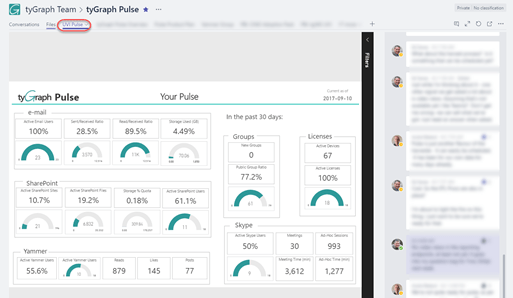Power BI licensing has changed again. This week at Microsoft Ignite, Microsoft introduced a new capacity based SKU for Power BI Embedded, intended for ISVs and developers: The A SKU. This brings the number of capacity based SKUs to 3, with each category having numerous sub categories. This means that there are a number of ways to embed content by using Power BI Pro, Power BI Embedded, or Power BI Premium. The trick is to know what will be needed for what circumstances. This post will attempt to help with the distinctions.
The SKUs are additive in nature, with A (Power BI Embedded) providing a set of APIs for developers, EM (Power BI Premium) additional ad-hoc embedding features for organizations, and P (Power BI Premium)providing a SaaS application that contains everything that the Power BI service offers. For some background, the EM SKU was initially introduced to serve the needs of both Independent Software Vendors (ISVs) and of organizations that needed to do some simple sharing within the organization, and give them access to the latest Power BI features. However, ISVs have a different business model than enterprises, which is why the A series was introduced.
Power BI Embedded A SKUs
The A SKU (A is for Azure) is a Platform-as-a-Service and set of APIs for those ISVs who are developing an application to take to market. These ISVs choose to use Power BI as the data visualization layer of that application to add value to their own application. As such, Power BI assets contained in Power BI Embedded capacities cannot be accessed by a licensed Power BI user, but are only accessed by customers of the ISV’s application.
Power BI Embedded capacity is billed hourly, can be purchased hourly, and can be paused – meaning no long-term commitments to a specific capacity. This pausing capability is critical for small ISVs that don’t yet have the revenue stream to support monthly commitments, and it addressed one of my largest concerns over moving Power BI Embedded over to the Premium model. Power BI Embedded is purchased through Microsoft Azure. Additionally, Power BI Embedded can scale up and down as needed to accommodate the requirements of the ISV business model as the vendor’s application grows.
Running the entry level A1 capacity for a full month equates to approximately $750/month, so while the capacity of the Power BI Embedded A1 SKU is equivalent to the Power BI Premium EM SKU, ISVs pay a slightly higher effective monthly price for the flexibility mentioned above.
There are 6 sizes of Power BI Embedded available, each capacity mapping to an existing Power BI Premium capacity so ISVs can grow their business as needed. Pricing starts at about $1/hour:
| Name | Virtual cores | Memory (GB) | Peak renders/hour | Cost/hour |
| A1 | 1 | 3 | 300 | ~$1 |
| A2 | 2 | 5 | 600 | ~$2 |
| A3 | 4 | 10 | 1,200 | ~$4 |
| A4 | 8 | 25 | 2,400 | ~$8 |
| A5 | 16 | 50 | 4,800 | ~$16 |
| A6 | 32 | 100 | 9,600 | ~$32 |
Power BI Premium EM SKUs
The EM SKU (EM is for embedding – NOT Embedded) covers off everything contained in the Power BI Embedded A SKU, but also offers the ability to share Power BI reports within an organization through content embedding. Currently, this can be accomplished through the use of the SharePoint Power BI web part for modern pages, or the through tabs using Microsoft Teams.
There are three EM SKUs, and while the largest, EM3, can be purchased through Office 365 monthly, the smaller 2 (EM1 and EM2) must be purchased through Volume Licensing. Volume licensing represents an annual commitment, and may be an incentive for ISVs to remain on the A SKU even if they are not pausing their service. EM SKUs cannot be paused – a month is the smallest available billing unit. Additionally, scaling on EM SKUs requires that you retain your monthly or annual commitment to the initial SKU purchased until the end of the contract term.
Details on the EM SKUs are below:
| Name | Virtual cores | Memory (GB) | Peak renders/hr | Cost |
| EM1 | 1 | 3 | 1-300 | $625/mo |
| EM2 | 2 | 5 | 301-600 | $1,245/mo |
| EM3 | 4 | 10 | 601-1,200 | $2,495/mo |
Power BI Premium P SKUs
The P SKU (P is for Premium, but it helps to think of it as “Power BI Service”) is the “all in” version of Power BI licensed through capacity. It offers everything that is available with Power BI, which includes everything available in the A and EM SKUs. It also offers the ability to share Power BI assets in the Power BI service through apps, or if personal workspaces are in a Premium capacity, through dashboard sharing.
The entry point of the P SKU is significantly higher than EM as well, but you’re getting a business application vs a set of APIs. It also comes with significantly more resources attached to it. For example, P1 comes with 8 virtual cores and 25 GB of RAM, whereas the largest EM offering is EM3, with 4 cores and 10 GB RAM.
All the P SKUs can be purchased through the Office 365 administration center, and can be billed monthly. Details are below:
| Name | Virtual cores | Memory (GB) | Peak renders/hr | Cost |
| P1 | 8 | 25 | 2400 | $4,995/mo |
| P2 | 16 | 50 | 4800 | $9,995/mo |
| P3 | 32 | 100 | 9600 | $19,995/mo |
What to use when
Sharing capabilities:
| PBI Embedded A | PBI Premium EM | PBI Premium P |
| Embed PBI Reports in your own application | Embed PBI Reports in your own application | Embed PBI Reports in your own application |
| Embed PBI Reports in SaaS applications (SharePoint, Teams) | Embed PBI Reports in SaaS applications (SharePoint, Teams) | |
| Share Power Reports, dashboards and datasets through Power BI Apps (workspaces) | ||
| Ad hoc dashboard sharing from personal workspaces |
With the addition of the Power BI Embedded capacity based SKUs, many of the concerns around Premium pricing have been addressed. I would still like to see all EM SKUs available monthly, and to see a “P0” premium SKU, but it’s fairly clear as to which scenarios call out for which licenses.
An ISV that is embarking on the use of Power BI embedded will at the very least need a Power BI Pro license. When development gets to the point where sharing with a team is necessary, a Power BI Embedded A SKU can be purchased from Azure. Once 24/7 availability is required, the ISV may wish to switch to an Premium EM capacity. An ISV should never require a P SKU unless capacity demands it, or they have additional requirements.
An organization that has a few data analysts or Power Users that need to share reports with a broader audience would likely be well served with one of the EM SKUs. This scenario assumes that the organization is also using SharePoint Online, Microsoft Teams, or both. This approach will allow the power users (who will require a Pro license as well) to embed Power BI content within a SharePoint page or a Microsoft Teams tab where it can be accessed by users without a Pro license. This organization would need to include more than 63 users accessing the reports to be financially viable.
Finally, larger organizations with a significant investment in Power BI, or organizations that don’t currently utilize SharePoint Online or Microsoft Teams would benefit from a Premium P capacity. With this, the Power BI interface could be utilized by end users to access shared content without a Pro license. Given it’s monthly cost, compared to the monthly cost of Pro, the organization would need to have at least 500 active report consumers for this approach to practically considered.
29 Comments